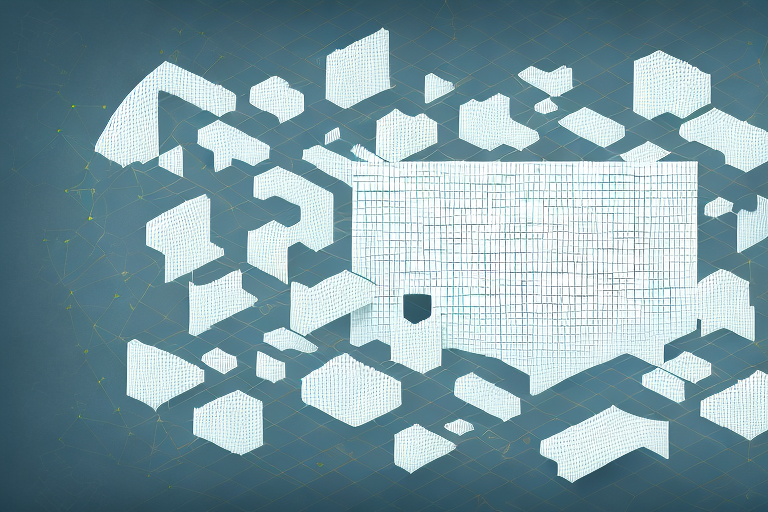Document collaboration is a vital aspect of modern workplaces, allowing teams to work together seamlessly on projects and documents. With various tools available in the market, it’s essential to choose the right platform that best fits your team’s needs. In this article, we will compare two popular document collaboration tools: Notion and Google Docs. As a frequent user of both tools, I will provide insights into their features, usability, and security aspects to help you make an informed decision.
Understanding Document Collaboration Tools
The Importance of Document Collaboration in Modern Workplaces
Document collaboration has become a cornerstone of today’s workplaces, enabling teams to collaborate effectively on projects, proposals, reports, and more. Gone are the days of sending endless email attachments and struggling to track changes. With the right tool, teams can work concurrently, comment, edit, and share documents effortlessly.
In today’s fast-paced and interconnected world, the ability to collaborate on documents in real-time is vital for businesses to stay competitive. Document collaboration tools have revolutionized the way teams work together, breaking down geographical barriers and allowing for seamless collaboration across different time zones and locations. This has greatly improved productivity and efficiency, as team members can now work together on a document simultaneously, without the need for constant back-and-forth communication.
Moreover, document collaboration tools have also enhanced the quality of work produced. With the ability to comment and provide feedback directly on the document, team members can easily share their thoughts and suggestions, leading to more comprehensive and well-rounded documents. This collaborative approach fosters creativity and innovation, as different perspectives and ideas can be easily incorporated into the final product.
Key Features of Effective Document Collaboration Tools
When selecting a document collaboration tool, it’s crucial to consider several key features. First and foremost, the tool should provide real-time editing capabilities, allowing multiple team members to work simultaneously without version conflicts. This feature ensures that everyone is always working on the most up-to-date version of the document, eliminating the need to merge different versions manually.
Additionally, seamless sharing and commenting functionalities are essential for easy collaboration and feedback gathering. The tool should allow team members to easily share documents with each other, whether it’s through direct links or by granting access to specific individuals or groups. Commenting capabilities should also be intuitive and user-friendly, enabling team members to provide feedback directly on the document, making it easy to track and address any changes or suggestions.
Furthermore, an intuitive user interface is important to ensure that team members can navigate the tool effortlessly. A cluttered and confusing interface can hinder productivity and lead to frustration. The tool should also have robust search functionality, allowing team members to quickly locate specific documents or sections within a document, saving time and effort.
Integration with other tools is another important factor to consider. Many teams use a variety of tools for different purposes, such as project management, communication, and file storage. A document collaboration tool that integrates seamlessly with these existing tools can streamline workflows and improve efficiency. Whether it’s integrating with popular project management platforms or enabling direct file uploads from cloud storage services, these integrations can greatly enhance the overall collaboration experience.
To round it off, cost-effectiveness and data security measures should also be taken into account. The tool should provide value for money, offering a range of features and functionalities that align with the team’s needs and budget. Data security is also a critical consideration, as sensitive and confidential information may be shared and stored within the tool. Robust encryption, access controls, and regular data backups are essential to ensure the safety and integrity of the documents.
An Introduction to Notion
Welcome to the world of Notion, a versatile all-in-one workspace that will revolutionize the way you work and collaborate. Whether you’re a student, professional, or entrepreneur, Notion offers a seamless experience that combines note-taking, project management, and database capabilities.
With its clean and intuitive interface, Notion provides a refreshing approach to organizing your thoughts and tasks. Gone are the days of juggling multiple apps and platforms – Notion brings everything together in one place, making your life simpler and more efficient.
Overview of Notion’s Features
Let’s dive deeper into the incredible features that make Notion a game-changer. One of the standout aspects of Notion is its extensive library of pre-built templates. Whether you’re starting a new project, planning an event, or simply taking notes, Notion has a template to suit your needs. From Kanban boards to content calendars, the possibilities are endless.
But that’s not all – Notion also offers unparalleled customization options. You have the freedom to personalize your workspace to match your unique style and workflow. With a wide range of fonts, colors, and layouts, you can truly make Notion your own. Say goodbye to generic interfaces and hello to a workspace that reflects your personality.
Collaboration is a breeze with Notion. Teams can seamlessly work together on various projects, regardless of their location. With real-time updates and the ability to assign tasks, everyone stays on the same page and progress is never hindered. Whether you’re working on a small team or a large organization, Notion’s collaborative features will streamline your workflow and foster productivity.
Pros and Cons of Using Notion
As with any tool, Notion has its pros and cons. Let’s explore them in more detail. One of the biggest advantages of using Notion is its extensive customization options. You can create various types of content, including pages, databases, and galleries, all within one workspace. This level of flexibility allows you to tailor Notion to your specific needs, making it a truly versatile tool.
However, it’s important to note that Notion’s extensive functionality may come with a learning curve. For users who are accustomed to simpler note-taking apps, the abundance of features in Notion might be overwhelming at first. But fear not – with a little bit of patience and exploration, you’ll soon unlock the full potential of this powerful tool.
Another aspect to consider is the mobile app experience. While Notion shines on desktop platforms, some users have found the mobile app to be lacking in certain areas. Although the core functionality remains intact, the mobile version may not offer the same level of smoothness and ease of use as its desktop counterpart. However, with regular updates and improvements, Notion continues to enhance the mobile experience.
In conclusion, Notion is a remarkable all-in-one workspace that empowers individuals and teams to work smarter, not harder. With its extensive features, customization options, and collaborative capabilities, Notion is poised to become the go-to tool for productivity and organization. So why wait? Dive into the world of Notion and unlock your true potential.
An Introduction to Google Docs
Overview of Google Docs’ Features
Google Docs, part of the G Suite, is a widely used cloud-based document collaboration tool. Its simplicity and ease of use make it an excellent choice for teams of all sizes. With real-time editing, commenting, and easy sharing, Google Docs has become a go-to tool for many businesses.
Pros and Cons of Using Google Docs
Google Docs excels in its collaboration features, allowing teams to work simultaneously and receive real-time updates. Its integration with other Google services, such as Google Drive and Google Sheets, enhances productivity. However, Google Docs lacks some advanced formatting options and customization capabilities compared to more robust tools like Notion.
Detailed Comparison Between Notion and Google Docs
User Interface and Ease of Use
When it comes to user interface, Notion’s clean and modern design offers a visually appealing experience. However, beginners might find it overwhelming at first due to its extensive features and options. On the other hand, Google Docs has a straightforward interface that most users will find intuitive right from the start.
If you prefer simplicity and familiarity, Google Docs is the way to go. However, if you value customization and flexibility, Notion provides a more comprehensive workspace for your team.
Collaboration and Sharing Features
Both Notion and Google Docs excel in collaboration and sharing features, allowing multiple users to work simultaneously and providing real-time updates. However, Notion’s extensive content types and templates give it an edge when it comes to structuring and organizing projects. Google Docs, on the other hand, offers a more straightforward and focused experience for text-based collaborations.
Consider your team’s specific needs and the type of projects you work on when deciding which tool best suits your collaboration requirements.
Integration with Other Tools
Integration with other tools can greatly enhance productivity and streamline workflows. Both Notion and Google Docs offer integration options, but Google Docs, being part of the G Suite, provides seamless connectivity with other Google services such as Google Drive, Google Sheets, and Google Slides. This integration makes Google Docs the preferred choice for teams already using G Suite or relying heavily on Google services.
However, Notion’s API, third-party integrations, and extensive customization options make it a more versatile tool for teams seeking integration capabilities with a wider range of services.
Pricing and Value for Money
Notion offers a freemium pricing model, allowing users to start for free and upgrade to the paid plan for additional features and enhanced collaboration options. The paid plan, priced competitively, offers advanced administrative controls and permissions.
On the other hand, Google Docs is part of the G Suite subscription, offering a range of collaboration and productivity tools. While it comes at a cost, the G Suite subscription provides a comprehensive suite of tools that cater to various business needs.
The decision on pricing depends on your specific requirements and the overall tools and services your team requires.
Security Aspects of Notion and Google Docs
Data Protection Measures in Notion
Notion takes data security seriously, offering features such as two-factor authentication and SSL encryption. Additionally, Notion provides control over user access and permissions, allowing administrators to manage data privacy effectively.
With regular backups and data redundancy, Notion ensures the safety and availability of your data, giving you peace of mind when collaborating on sensitive projects.